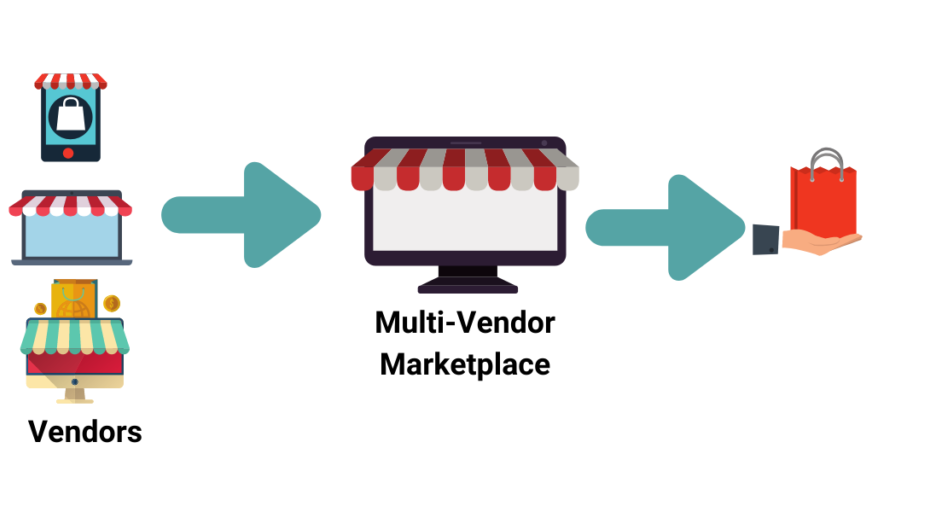Yes, both Shopify and WooCommerce can be used to create an e-commerce website with multiple vendors. Here’s a detailed look at how each platform handles multi-vendor setups and some recommended plugins for this type of website:
Shopify
Multi-Vendor Capabilities
Shopify itself does not natively support multi-vendor functionality, but you can achieve this using third-party apps. Here are some popular options:
- Multi Vendor Marketplace by Webkul
- Features: Allows multiple sellers, commission management, separate seller profiles, product approval system, and more.
- Website: Webkul Multi Vendor Marketplace
- Multi Vendor Marketplace by SpurIT
- Features: Easy seller onboarding, custom commission rates, seller-specific shipping rates, and detailed analytics.
- Website: SpurIT Multi Vendor Marketplace
- Shipturtle
- Features: Supports multi-vendor marketplaces with advanced order routing, inventory management, seller payments, and analytics.
- Website: Shipturtle
WooCommerce
Multi-Vendor Capabilities
WooCommerce, being an open-source platform, offers more flexibility and a wide range of plugins to create a multi-vendor marketplace. Here are some recommended plugins:
- Dokan
- Features: Frontend dashboard for vendors, commission management, product management, order management, and seller withdrawal options.
- Website: Dokan
- WC Vendors
- Features: Vendor dashboard, product management, order tracking, commission management, and shipping management.
- Website: WC Vendors
- WCFM Marketplace
- Features: Comprehensive frontend vendor dashboard, store management, order and commission management, subscription management, and various integrations.
- Website: WCFM Marketplace
Comparison and Recommendations
- Flexibility: WooCommerce generally offers more flexibility due to its open-source nature, allowing for deeper customization and control over your marketplace.
- Ease of Use: Shopify, with its hosted solution and intuitive interface, might be easier for beginners to set up and manage, especially with the help of third-party apps.
- Cost: WooCommerce may be more cost-effective as it avoids some of the transaction fees associated with Shopify apps, but it may require more hands-on management and potentially higher hosting costs.
Recommended Plugins
For Shopify:
- Multi Vendor Marketplace by Webkul
- Shipturtle
For WooCommerce:
- Dokan
- WC Vendors
- WCFM Marketplace
Both Shopify and WooCommerce can be tailored to create a multi-vendor marketplace effectively. The choice between them depends on your technical skills, budget, and specific needs for customization and control.
Additional Support
If you choose PrestaShop as your e-commerce platform, you can get tailored solutions and support from PrestaTuts.com, which specializes in helping set up and customize PrestaShop stores, potentially including multi-vendor functionalities.
Learn more and get expert help at PrestaTuts.com.
This approach should help you decide which platform and plugins are best for your multi-vendor marketplace needs.