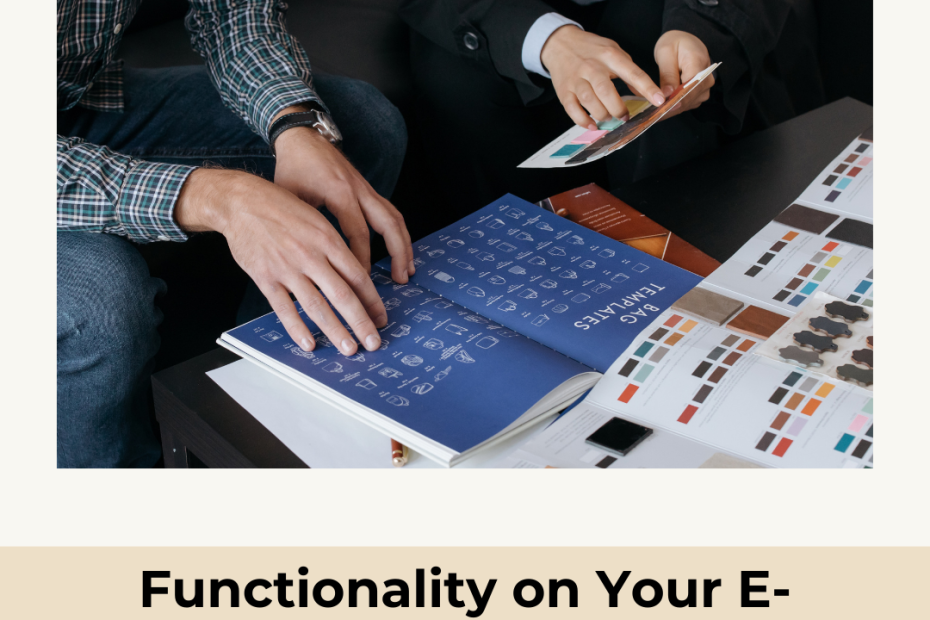Effective product categorization and search functionality are crucial components of a successful e-commerce website. They ensure customers can easily find the products they are looking for, enhancing their shopping experience and increasing conversion rates. In this blog post, we’ll discuss best practices for product categorization and search functionality, and how PrestaShop and PrestaTuts.com can help you implement these features seamlessly.
1. Importance of Product Categorization
Improves Navigation and User Experience
Proper product categorization helps customers navigate your website more efficiently. By organizing products into logical categories and subcategories, you make it easier for users to find what they are looking for, reducing frustration and improving overall user experience.
Enhances SEO
Well-structured categories and subcategories improve your site’s SEO by creating clear, keyword-rich paths for search engines to crawl. This increases the visibility of your products in search engine results, driving more organic traffic to your site.
Facilitates Product Discovery
Categorization helps customers discover related products they might be interested in. By grouping similar items together, you can cross-sell and upsell more effectively, boosting your average order value.
2. Best Practices for Product Categorization
Create a Logical Hierarchy
Start with broad categories and drill down into more specific subcategories. For example, a clothing store might have main categories like “Men,” “Women,” and “Kids,” with subcategories like “Tops,” “Bottoms,” and “Accessories” under each.
Use Clear and Descriptive Names
Ensure that category names are clear and descriptive, using language that your customers understand. Avoid jargon and use common terms that people are likely to search for.
Limit the Number of Categories
Avoid overwhelming customers with too many categories. Aim for a balance that allows users to find what they need without getting lost in a sea of options.
Consistent Structure
Maintain a consistent structure across your categories. If you have several product lines, ensure each follows a similar format to make navigation intuitive.
Regularly Review and Update Categories
As your product offerings change, review and update your categories to ensure they remain relevant and useful. Remove outdated categories and add new ones as needed.
3. Enhancing Search Functionality
Implement a Powerful Search Engine
Invest in a robust search engine that can handle complex queries and deliver accurate results. PrestaShop’s built-in search functionality is powerful, but you can enhance it further with advanced modules available at PrestaTuts.com.
Autocomplete and Suggestions
Add autocomplete and search suggestions to help users find what they’re looking for quickly. As they type, relevant products, categories, and keywords should appear, guiding them to the right page.
Filters and Faceted Search
Enable filters and faceted search options to allow customers to narrow down results based on attributes like price, size, color, brand, and more. This is particularly useful for stores with large product catalogs.
Synonyms and Common Misspellings
Account for synonyms and common misspellings in your search functionality. Ensure that users can find the right products even if they don’t use the exact terminology or make a typo.
Analytics and Insights
Use analytics to track search queries and user behavior. Identify popular searches and areas where users struggle to find products, and use this data to refine your search functionality and product categorization.
4. How PrestaShop and PrestaTuts.com Can Help
Customizable Categories
PrestaShop allows you to create and customize product categories easily. With its intuitive back office, you can set up a logical hierarchy, add descriptions, and manage categories effortlessly.
Advanced Search Modules
PrestaTuts.com offers advanced search modules that enhance PrestaShop’s default search functionality. From autocomplete features to faceted search options, these modules ensure your customers can find products quickly and efficiently.
SEO-Friendly Structures
Both PrestaShop and PrestaTuts.com provide tools to optimize your categories for SEO. You can create keyword-rich URLs, meta tags, and descriptions that improve your search engine rankings and drive organic traffic.
Analytics Integration
PrestaShop integrates with various analytics tools, allowing you to monitor search queries and user behavior. PrestaTuts.com can help you set up and analyze these insights to continuously improve your product categorization and search functionality.
Ongoing Support and Maintenance
PrestaTuts.com offers ongoing support and maintenance services to keep your product categorization and search features running smoothly. Whether you need to update categories, enhance search capabilities, or troubleshoot issues, their expert team is ready to assist.
Conclusion
Effective product categorization and search functionality are essential for providing a seamless shopping experience and driving sales on your e-commerce website. By following best practices and leveraging the power of PrestaShop and PrestaTuts.com, you can ensure that your customers can easily find the products they need, leading to higher satisfaction and increased conversions.
Ready to optimize your product categorization and search functionality? Visit PrestaTuts.com today to explore our custom solutions and expert support services.